Hey there! I'm really thrilled to fill you in on some exciting updates about Notice AI and show you how easy it is to create amazing web pages and articles. So, let's jump right in and check out the user-friendly features of Notice AI, discovering how it can make content creation a breeze for your business.
Navigating AI Settings
First things first, let's take a look at the new AI settings in Notice AI. It allows you to tailor the AI's output to your unique style and preferences, enhancing the overall quality and efficiency of content generation.
Just hit the Settings icon in your workspace, and you'll discover a range of options to customize the AI's output to suit your style. Share a bit about your business or profession, throw in a quick description, and pick a tone—whether it's pro, friendly, or a mix of both.
And here's the kicker: you can opt for GPT-4 for top-notch quality or go with GPT-3.5 for a quicker generation process.
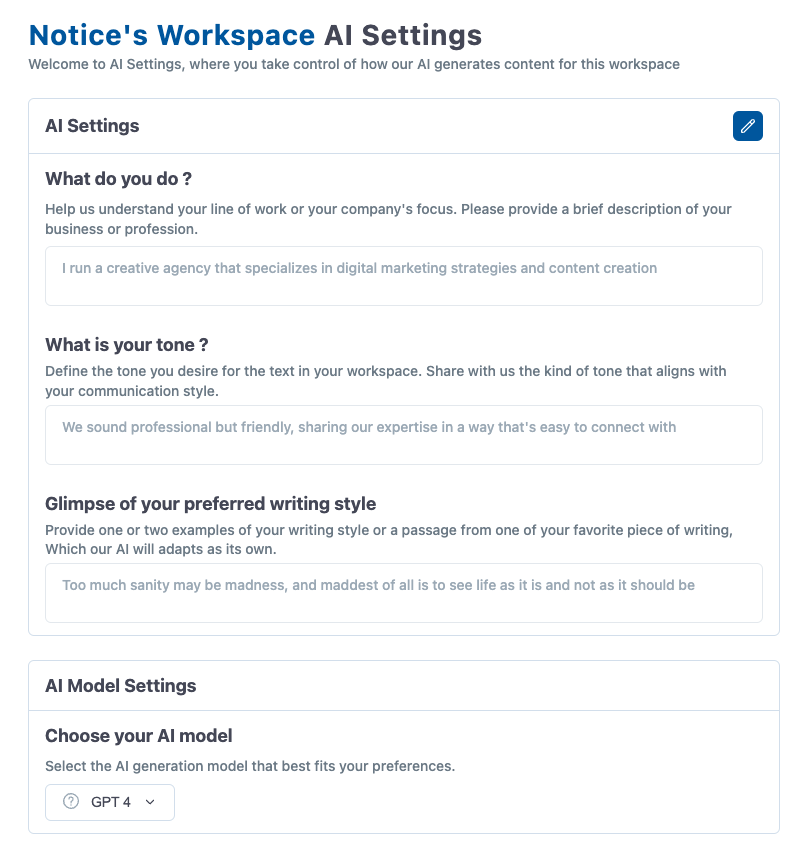
Crafting Content with the AI Assistant
Now that your AI settings are good to go, head over to the blank page where the magic happens. Meet the AI Assistant, a feature that makes content creation a simple and efficient - basically all you need!
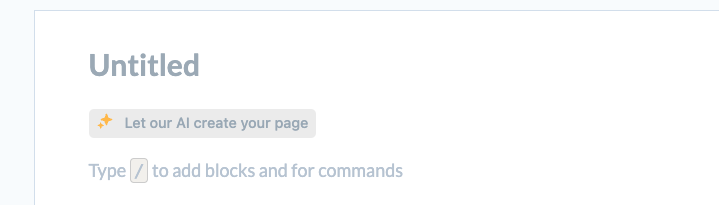
Simply click on the AI Assistant button, throw in a prompt for text generation. For instance, imagine you're launching a blog for your electric bike company, and you want an article on how cycling enhances bone mobility, with Copenhagen as an example.
Generating Text and Adding Your Touch
Hit 'generate,' and there you have it! Notice AI crafts a complete article with titles and subtitles, perfectly aligned with your prompt.
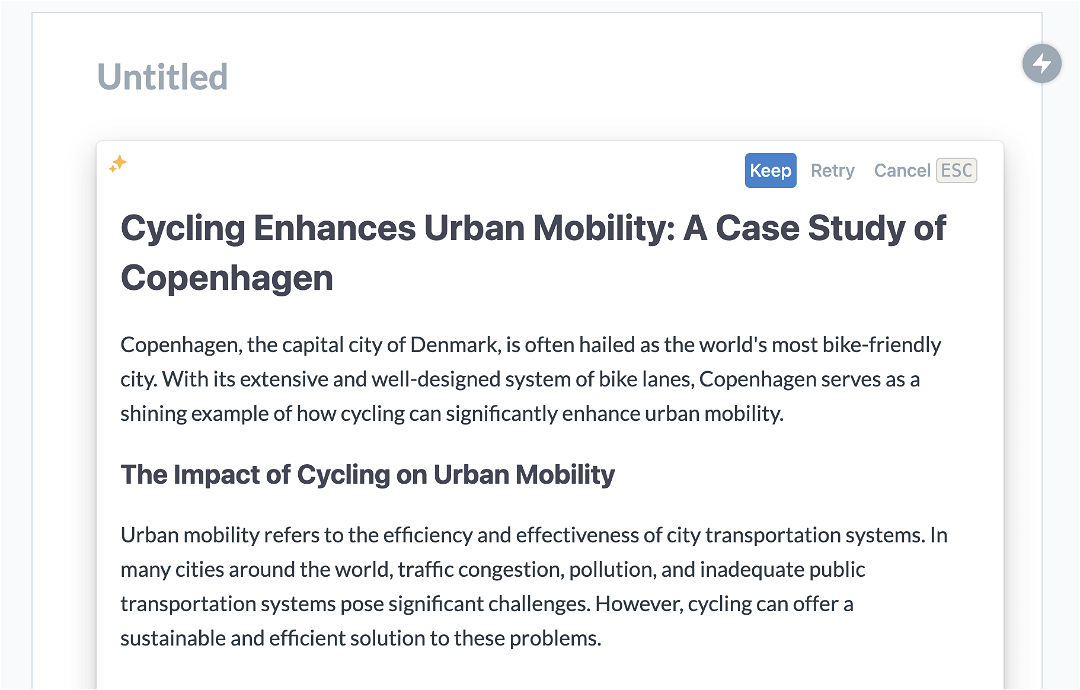
You can choose to cancel, give it another shot, or stick with the generated text. Feel free to add your personal touch, tweak it to match your brand vibe. The AI truly grasps your tone and delivers content that hits the mark.
AI-Generated Visuals to Illustrate Your Articles
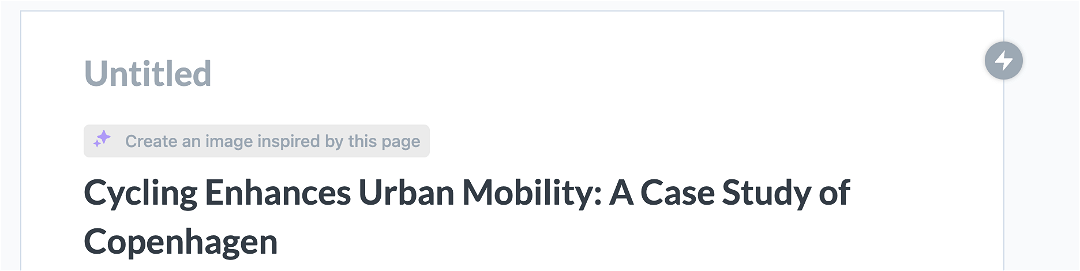
Notice AI doesn't stop at text. Once your text is ready, go back to the top of the page, and you'll find a new CTA. Click on 'Create an image inspired by this page,' and Notice AI will present you with a prompt to generate an image based on the subject of your articles. Isn't it just amazing? Not even mentioning the time-saving!
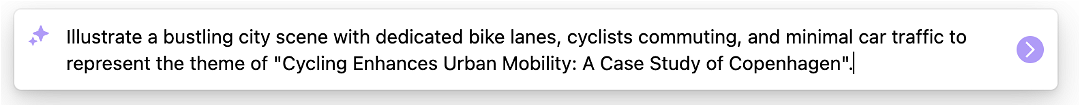
Above, you can check the suggested prompt I had, based on the article. If you like the suggested prompt, just click the right arrow to confirm. Feel free to edit anything – make your changes or suggest something entirely different. Once you're done, hit the arrow, and watch the magic happen!
Ta-da! That's what I've got!

Roll It Out and Get a Sneak Peek
With your content and visuals ready, smoothly roll them out on your website. Notice AI makes integration a breeze, letting you peek at the final result before going live. It's all about you taking charge of your online game without the need of any code.
This innovative feature not only saves marketers and copywriters a significant amount of time but also ensures the delivery of high-quality content to their audience. What's more, Notice AI keeps SEO optimizations in mind, making it a win-win for your digital strategy.
In a nutshell, Notice is a game-changer for your content creation. Whether you're using it to get some content inspiration, structure the framework of your articles, or effortlessly add engaging images in just a few seconds.
Take a leap into the future of content creation with Notice AI and witness your web pages and articles effortlessly come to life. Elevate your brand, engage with your audience, and stay ahead in the digital games.

