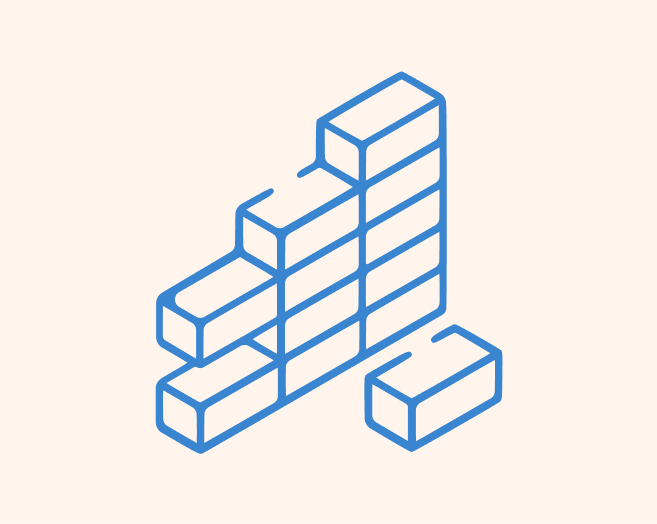Launched in 2014, GitBook has proven itself a capable and innovative documentation solution. However, as the years have rolled on, the list of worthy competitors has continued to grow.
Notice is one such competitor. We offer a flexible and reliable documentation solution. And, our users can integrate a load of applications into our product including Wix, WordPress, React, and Vue.js, to name a few.
Let’s explore Notice along with five other GitBook alternatives.
What is GitBook?
First, let’s start with the basics—what exactly is GitBook?
GitBook is a platform that enables users to document their digital products. Users can collaborate with team members to craft, organize, and share information.
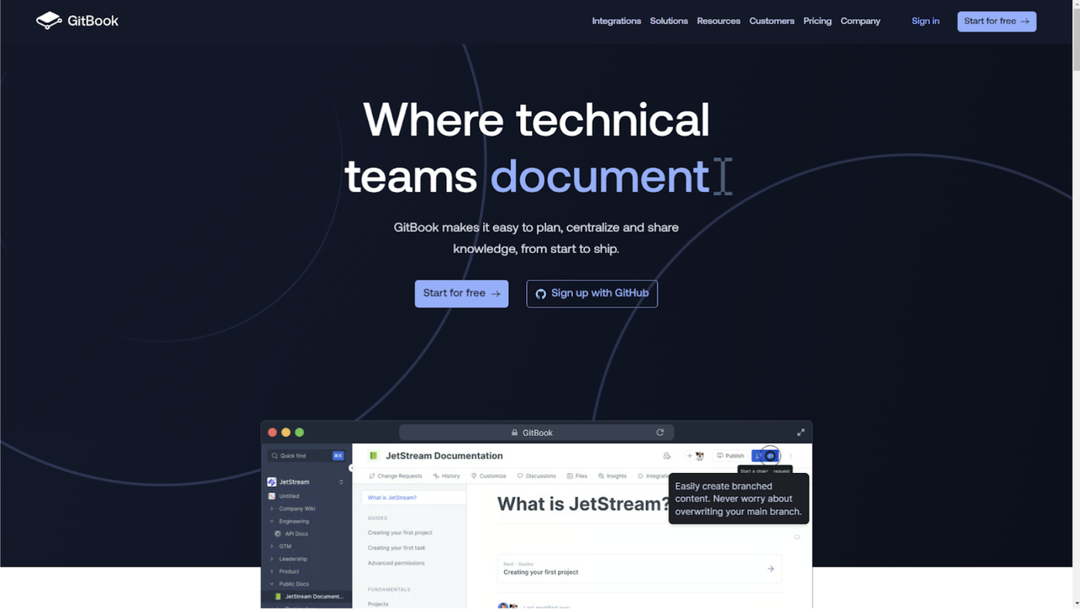
GitBook allows you to document pretty much anything you want. This could be products, internal knowledge bases, and even APIs. The platform is easy to use, and thanks to strong integration capabilities, you and your team can manage all your content from one place.
Why Would You Want a GitBook Alternative?
GitBook has a reputation for being the go-to documentation solution. However, there are several compelling reasons why you might want to take your business elsewhere:
Steep Learning Curve
Despite the term “easy” making frequent appearances in GitBook’s marketing, the tool comes with a rather steep learning curve. This is because its target users are mainly programmers with advanced knowledge of Markdown and HTML.
On the other hand, tools like Notice are aimed at technical and non-technical users alike. It’s super simple to use, and you can use it to create powerful content blocks with just a few clicks.
Lack of Customer Support
When using a tool with a steep learning curve, easy access to a (human) customer support team is a must. Unfortunately, GitBook is severely lacking in this department.
Many users will prefer a more hands-on customer support team—especially if they’re new to this type of software.
Rather Expensive
Finally, GitBook’s pricing may make it inaccessible for businesses on tight budgets. There is a free version available, but this is only intended for personal use. As a result, teams and businesses need to pay to access it.
What Should You Consider When Choosing a GitBook Alternative?
If you’re looking for a solid GitBook alternative, there’s plenty to consider. Here are a few things to look out for:
- A Simple, Intuitive Editor: When multiple people are editing the same document, confusion can arise. That’s why our documentation software needs to provide an intuitive editor. It should have all the features you need, packaged in an easy-to-use UI.
- Multiple-Device Compatibility: Your documentation software should work seamlessly across multiple devices (e.g., smartphones, tablets, desktops, and laptops). With robust software, users can access their documentation whenever and wherever is convenient.
- Strong Security: When using documentation software, you may be creating and sharing sensitive information (e.g., unreleased product videos and customer data). You want to ensure that everything you work with is safe and secure.
Presenting the 6 Best GitBook alternatives
Now, it’s time to go through the best GitBook alternatives out there.
1. Notice
First up, we have Notice. This platform is a brilliant all-rounder suitable for individuals and small businesses. From knowledge bases to blogs and SEO-friendly content, Notice is a platform to quickly and easily create smart content.
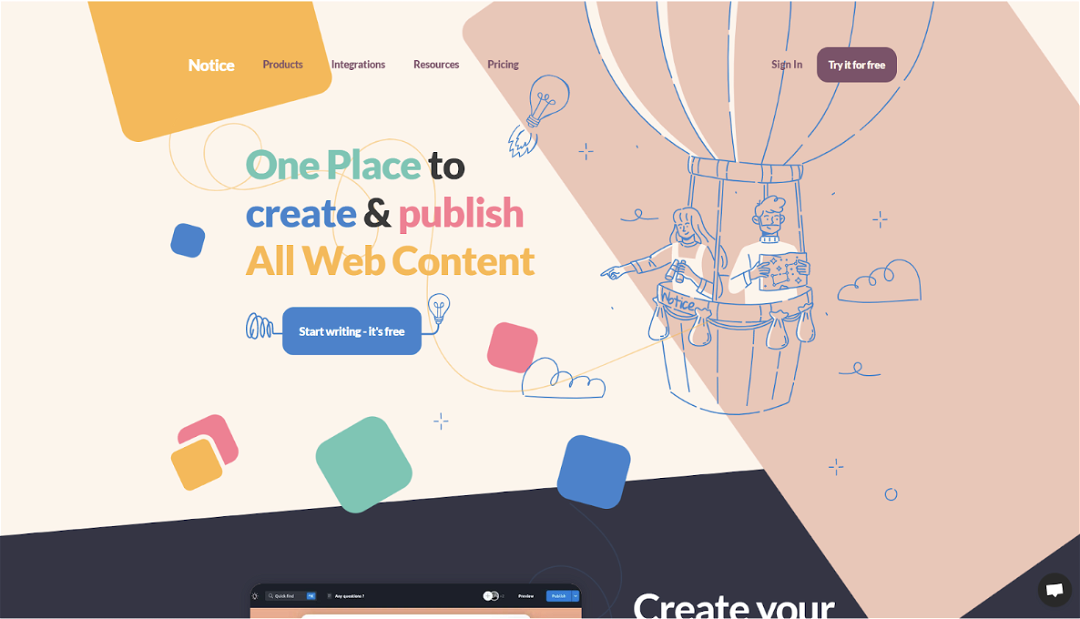
Notice is an excellent solution for scaling your website or blog. Small marketing teams will benefit from its feature-packed content management system that helps them to scale their creations. It features AI integration, as well as auto-translations.
Top Features
- FAQs and rich snippets that are search engine-friendly
- Google-Friendly content with analytics.
- OpenAI integration to generate text and images
- Get creative with fonts, colors, images, and much more
- Create professional terms of use policies
- Create professional privacy policies
- Integrate with a range of CMSs and frameworks
Pricing
Notice’s plans begin at the unbeatable price of $0/month. Beyond that, you can opt for the ‘Team’ plan for $9/month for each user. Or, you can choose a custom plan.
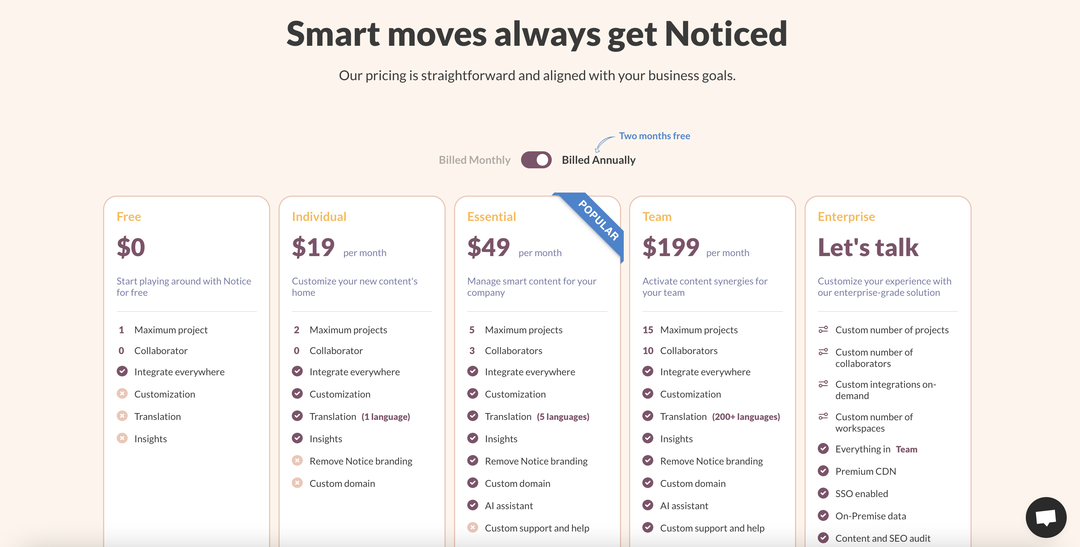
You get a lot of features with the free version, including unlimited articles and blocks, as well as SEO-friendly FAQs and policy statements. But, with the Team plan, you also get unlimited file uploads and analytics.
You get a lot of features with the free version, including unlimited articles and blocks, as well as SEO-friendly FAQs and policy statements. But, with the Team plan, you also get unlimited file uploads and analytics.
Pros and Cons
Here are some pros and cons of opting for Notice:
Pros:
- Easy to use
- Very flexible
- Competitive pricing
- Generous free plan available
- Analytics and SEO features
- Translation tool available in over 150 languages
Cons:
- Not as many integrations as GitBook
- Might not be suitable for large businesses
2. Archbee
Ideal for non-techies, Archbee has a strong focus on simple yet powerful creations. It enables users to quickly create and publish a variety of content. Archbee expertly incorporates advanced capabilities with simplicity.
Archbee’s interface is sleek and modern. It is an efficient platform with quick deployment at its heart. Archbee facilitates communication and collaboration so that you can easily develop and manage your content.
Top Features
- Drag & drop to organization
- Search query visibility and analytics
- View the historical changes in documentation
- Maintain control of document access
- Knowledge management with graphs
Pricing
Archbee offers straightforward pricing. The ‘Starter’ plan is completely free, while the most popular ‘Scaling’ plan costs $149/month.
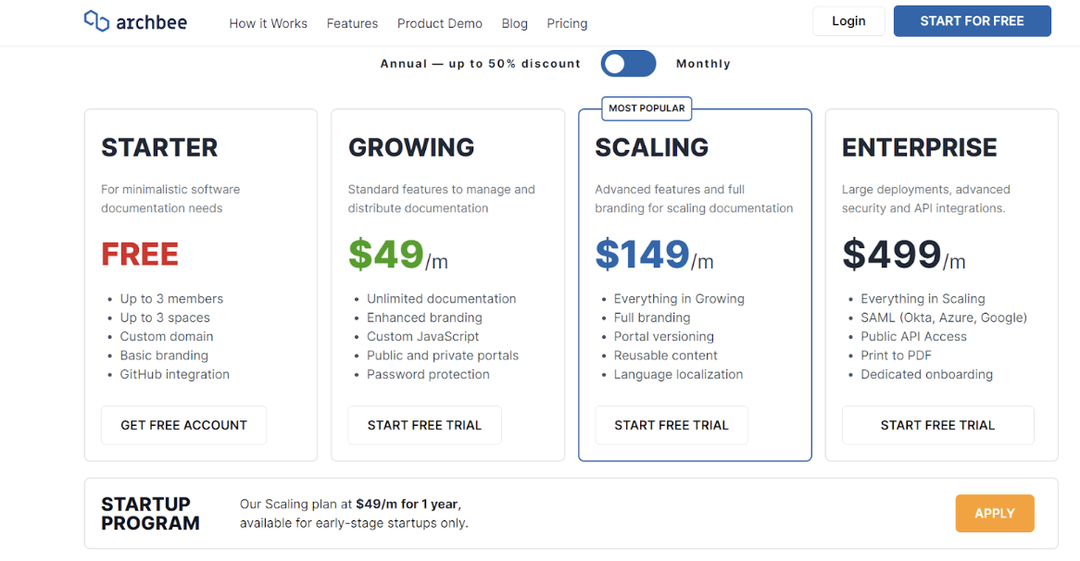
The free option is perfect for small teams or new businesses. You can add up to 3 members and enjoy basic branding. The Scaling plan, on the other hand, allows full branding and more advanced features.
Pros and Cons:
Here are the pros and cons of Archbee:
Pros:
- Easy to use
- Good customer support
- Community-focused
- Generous free plan
- Straightforward pricing
Cons
- Some users have experienced bugs
3. Nuclino
Nuclino is fantastic for teams wanting intuitive software that aids unified collaboration. Your data can be organized with graphs, tables, and lists, making it a good option for visual representations. It dubs itself the “collective brain” that enables teams to manage their projects from one workspace.
Top Features
- Manage projects with tagging, searches, and visual tools
- Leave comments and give feedback to team members
- Strict sharing and privacy policies
- Social media-style activity feeds
- Easily control who can access your documentation
Pricing
Like our previous two GitBook alternatives, Nuclino has a free plan available. The Premium plan is $10/month, while the standard costs $5/month. This price is per user.
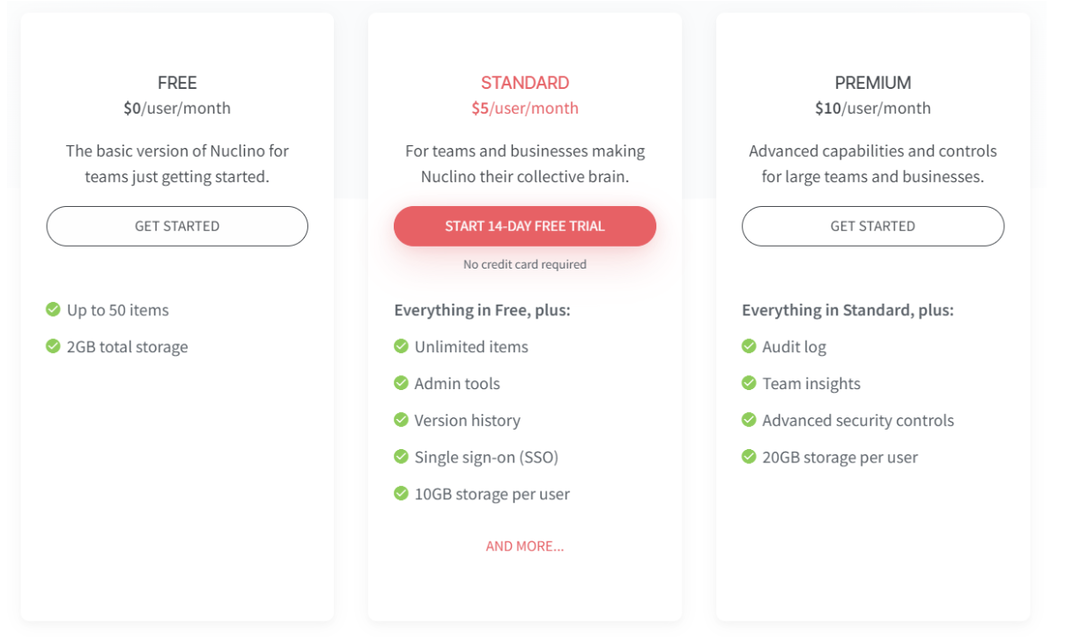
One of the great things about Nuclino is that its Standard plan comes with a 14-day free trial. So, you can try before you buy.
Pros and Cons
Let’s look at the pros and cons of Nuclino:
Pros:
- Good value for money
- Apps for desktop, web, and mobile
- Real-time collaboration
- Good Customer support
- Easy to use and organise documents
Cons:
- Could do with more integrations
- Limited storage
4. Slite
Slite is aimed at small and medium-sized businesses. The knowledge base has loads of templates to choose from to create the documents that you need. Choose from weekly reviews, employee handbooks, onboarding check-lists, and many more resources for writing good documentation. Additionally, Slite’s AI can search your workspace to rapidly answer your questions.
Top Features
- Collaborative cursors to see who is editing what
- Drag and drop content creation and management
- Create markdown files
- Make inline comments to other team members
- Keep documents organized with Doc Covers
- Create profiles of team members and mention them in comments
Pricing
Slite’s Free plan gives unlimited members the ability to create and manage 50 documents. They also gain access to all the editor blocks available, plus unlimited integrations. The Standard plan, starting at $6.67/month, incorporates analytics and Google SSO.
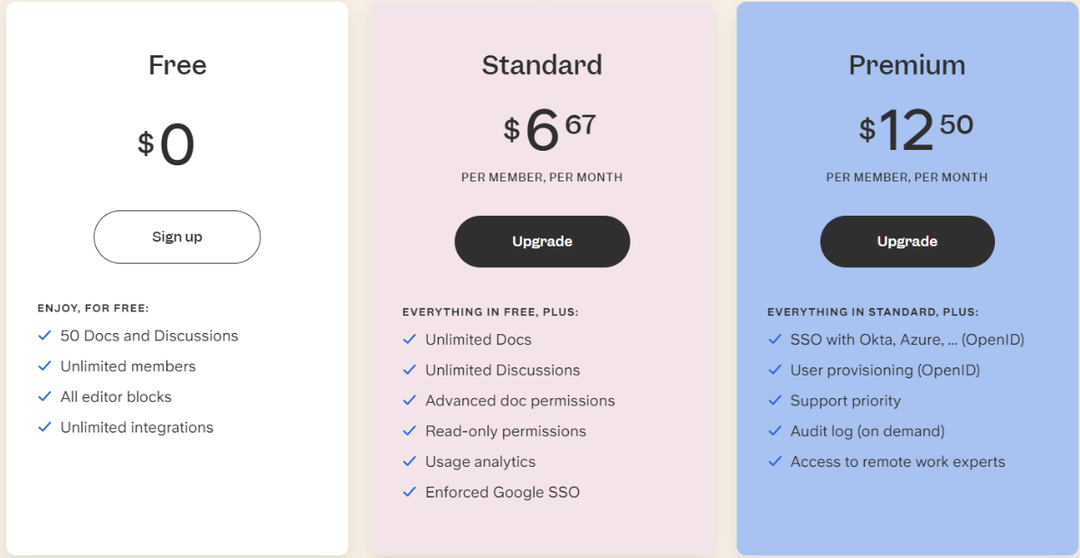
Pros and Cons
Let’s take a look at Slite’s pros and cons:
Pros:
- AI assistant makes finding answers easier
- Very reasonable pricing
- Exceptional support
- Feature-rich platform
- User-friendly interface
Cons:
- No GIF integration
- Can be slow on mobiles
5. Docsie
Docsie is ideal for teams both small and large. One of its advantages is its highly-customizable documentation creation tools. You can expertly capture your brand’s image and integrate it into your documents. More still, documents can be published in multiple languages.
Top Features
- Publish brand-oriented product documents
- Customize and publish interactive knowledge portals
- One software for unified documentation management
- Smooth team collaboration
- Dedicated customization hubs
Pricing
With Docsie, users can enjoy up to three team accounts for free. Alternatively, small teams can pay $79/month for up to 15 team accounts. This gives you access to features including knowledge base customization, migration support, and the ability to use custom JS.
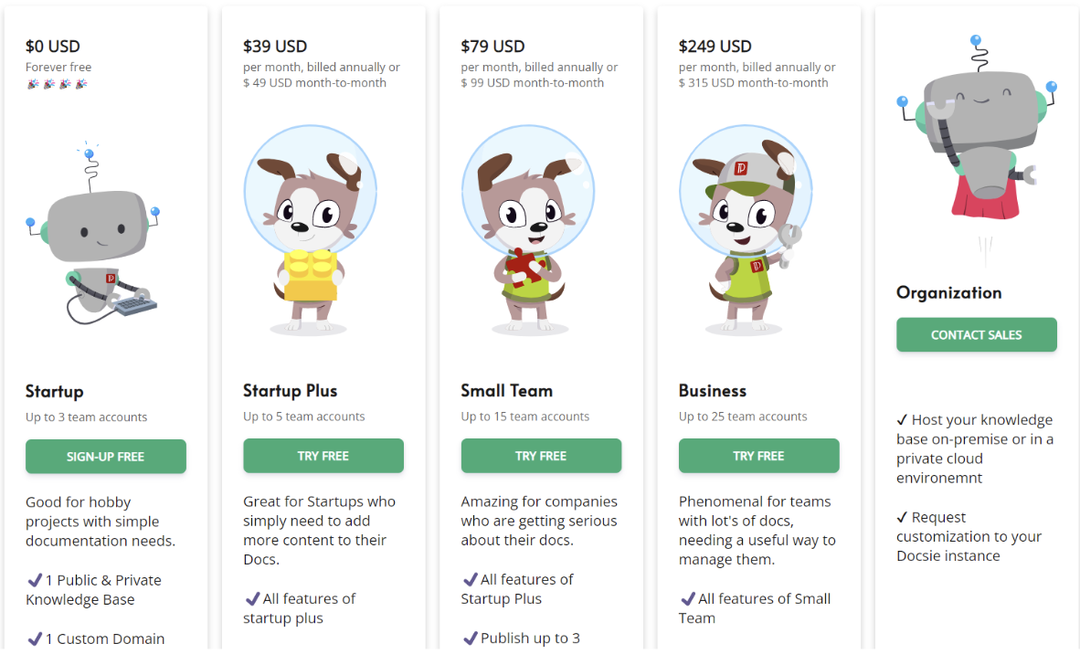
Pros and Cons
Now, onto Docsie’s pros and cons:
Pros:
- Lots of customization tools
- Very easy to use
- Lots of support
- Plenty of collaboration capabilities
- Publish documents in multiple languages
Cons:
- Would benefit from more integrations
6. Guru
Guru is a comprehensive software with a particular emphasis on gathering and organizing knowledge. Unify teams and make Guru your one-stop-shop for your team’s documentation and information. It retrieves information from Slack, Google Docs, and the internet, whenever you need it.
Top Features
- Editor is simple yet powerful
- Retrieve information from Slack and the internet
- Sync Guru with a wide selection of tools
- Effortlessly organize knowledge with boards, cards, and groups
Pricing
Guru’s Starter plan is free for up to three users. It then costs $5/additional user. Users can get features like custom branding, analytics, and advanced permissions when they sign up to the Builder plan. This costs $10 for each team member.
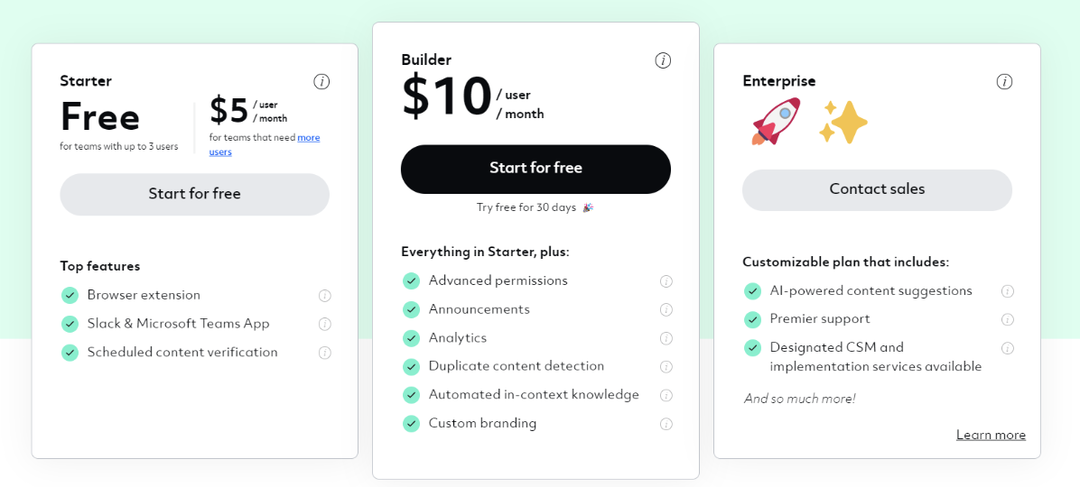
Pros and Cons
Here are some pros and cons of Guru:
Pros:
- Very intuitive platform
- Incredibly easy to use
- Convenient browser add-on to quickly access information
- Verification feature for content accuracy
Cons:
- Existing comments cannot be edited
Conclusion
Ultimately, the GitBook alternative you choose will depend on your project and business. Perhaps you prefer a documentation solution which has a vast array of templates. Or, perhaps you need quick access to plenty of information.
Notice is a documentation solution that makes documentation creation and sharing a breeze. Users can take advantage of SEO features, analytics, and integrations to help build an efficient workflow.
Get started with a free trial today!