
No-code web and app development platforms have quickly become one of the most popular ways to build software products. For small businesses and bootstrapped founders, these platforms offer a quick and affordable way to launch a new app or website.
What is the best no-code platform on the market? Why should businesses consider using a no-code app builder to create their next software product?
In this article, Notice will explore the best no-code platforms for building web and mobile apps in 2023.
Let's go!
What is a no-code platform?
A no-code platform is a software development platform that allows users to create applications and websites without writing a single line of code. Instead, you create your app through a graphical user interface (GUI)—primarily by dragging and dropping pre-built components onto a blank canvas or app template.
No-code development platforms are increasingly popular with software startup founders as they unlock a rapid and affordable development model. These platforms are particularly beneficial for bootstrapped startups and small businesses that lack the resources and expertise to build software products from scratch.
Why choose no-code platforms?
1. Bring an idea to life super quickly
With no-code platforms, founders can quickly build a minimum viable product (MVP) in a fraction of the time it would take using traditional or low-code methods.
Visual editors bridge the gap between development and design. By leveraging their built-in templates and pre-made components, users can quickly create working prototypes without any app development experience. This makes them a great solution for startups looking to get products to market quickly, without having to train or coordinate expensive development teams.
2. Make changes to your app quickly
No-code editors make it easy to make changes to your applications.
Unlike manual coding, making changes in no-code apps is relatively simple. You won't need to change lines of code to push updates to your products. Instead, you'll just need to make the necessary changes in the visual editor and hit publish.
3. Leverage internal resources
As you don't need dedicated developers to build products with no-code editors, these platforms help you utilize your internal resources effectively.
Simply put, founders can build the product themselves—removing the need to hire a developer or freelancer to help out.
Criteria to consider when choosing a no-code platform
No-code platforms should be designed with speed in mind. How quickly can users start and finish a project using the builder?
What affects the speed at which users can build products? This is largely down to the ease of use of the visual editor and the breadth of pre-made components and templates.
Collaboration
Software development isn't a solo process. A brilliant no-code development tool should have comprehensive collaboration tools to allow teams to work together to build effective products.
Flexibility
The perfect no-code builder should have the functionality and flexibility to build anything you'd like. Apps built with these platforms should be adaptable, extensible, and scalable.
What are the best no-code platforms in 2023?
Key takeaways
We've compiled a list of the best no-code platforms on the market. Here's how these options stack up:
- Notice: Best overall no-code platform for content-driven apps and websites.
- AppSheet: Great platform for building applications and automations from spreadsheet data.
- Bubble.io: Good no-code builder for complex apps and web experiences.
- Bravo: Good for mobile app developers.
#1 Notice
Notice is a complete no-code editor for businesses looking to create, maintain, and translate smart content for web and mobile audiences.
The platform makes it easy to launch fully customizable blogs, FAQs, and documentation hubs without writing a single line of code. Our goal is to democratize content management systems and allow marketing teams to quickly scale their content creation strategy.
Notice includes cookie-free analytics, SEO optimizations out of the box, auto-translations to 100+ languages, OpenAI integration for text and image creation, and more!
Relevant features
No-code content editor
Notice allows you to build anything you want—from blogs to FAQs to websites—using an easy to use no-code drag & drop editor.
You can easily customize the look of your content sites by changing fonts, styles, and layout within a few easy clicks.
Dynamic content blocks
When building no-code apps with Notice, your text, images, and videos are stored as content blocks. It’s like building with LEGO on the web!
These elements can be synced across pages and even other platforms like WordPress, Shopify and Wix.
Learn more about the block-based approach to web development here!
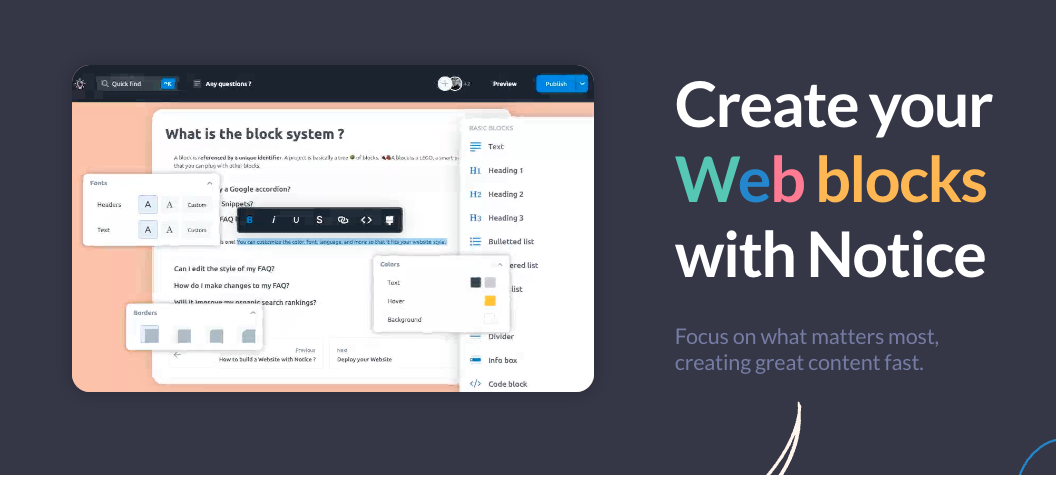
Generate SEO-friendly FAQs, documentation pages and more in seconds with AI
These blocks and integrations come together to create SEO-optimized pages for your business. Some great examples of Notice in action include:
- FAQs to deploy on WordPress or Shopify pages
- Documentation to attach to your product pages
- Dynamic, SEO-friendly blogs to rank higher in search results
- Instant privacy policy to insert into your website
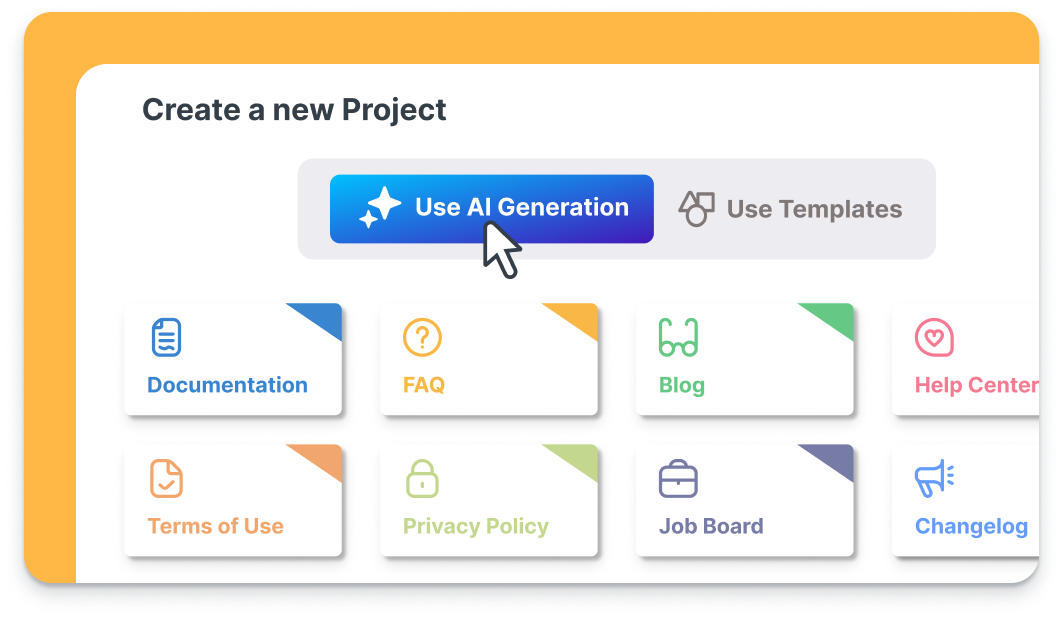
Pricing
Notice has a generous Free tier, where users can publish and sync unlimited articles and content blocks.
Content that you publish on the Free tier will have Notice branding and you can't collaborate with other users to write content.
Upgrading to the other tiers unlock new features such as translation in over 150 languages, customization and analytics dashboard. Go with Essential to be able to work with 3 collaborators and create 5 projects.
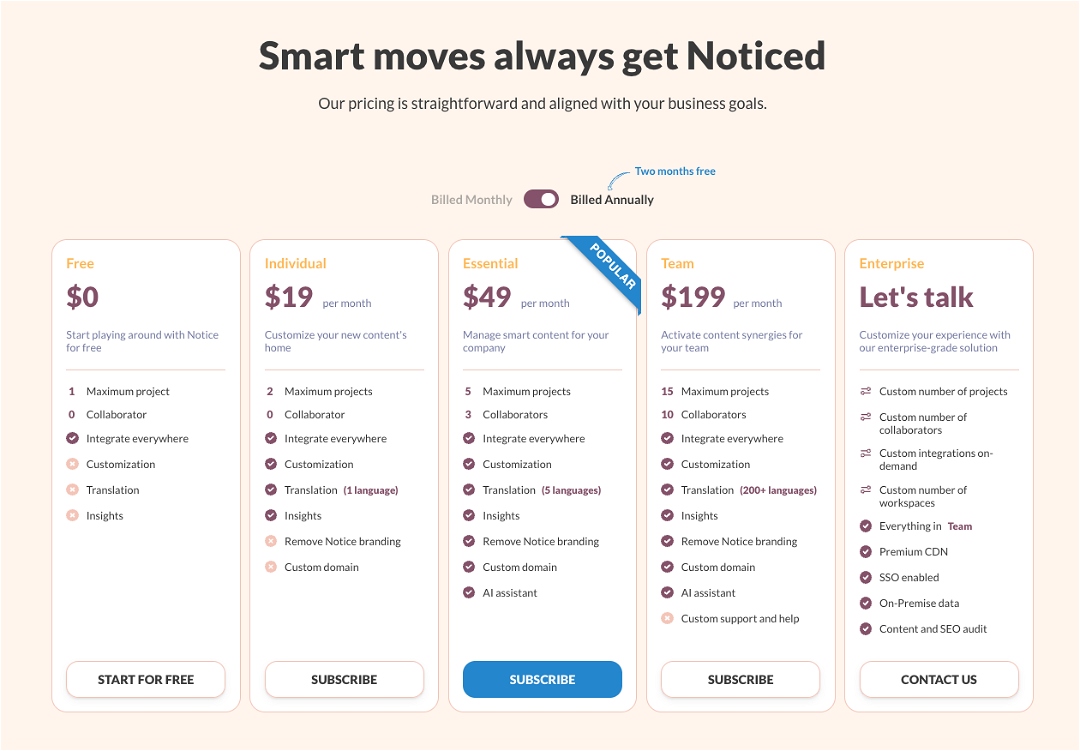
Pros
- User-friendly editor
- Robust content management system
- Great selection of integrations
Cons
- Notice branding on free websites and apps
#2 AppSheet
AppSheet is a Google’s no-code development platform focused on building simple mobile and web applications, as well as automating workflows from spreadsheets and databases.
This platform allows you to quickly create apps from a variety of data sources, including Google Sheets, Excel, Cloud SQL, Salesforce, and more.
Relevant features
Codeless app development
AppSheet’s no-code platform lets you quickly build apps and process automations from templates, or convert your existing Google Sheets and Docs into fully-fledged apps. This platform is great for building internal apps, but can also build simple customer-facing web apps.
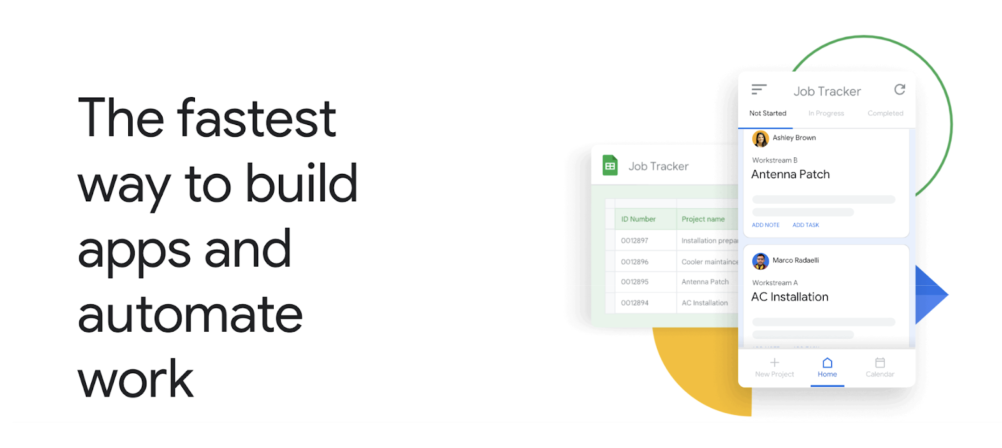
Integration with Google services
AppSheet is firmly integrated within the Google Workspace suite of business tools. This means that data integration with Google Sheets, Docs and more is at the heart of the no-code builder.

Many of the templates, such as for project trackers, survey tools and shift management apps, are designed to hook into a Sheets spreadsheet. That’s why it’s so useful for internal apps! You can connect the documents you already use.
AppSheet can also integrate with Google Maps for location data, and non-Google platforms like Microsoft 365 and Salesforce if needed.
Easy automation
With its focus on business process automation, it’s easy to build apps to automate your everyday workflows.
Manual tasks like data entry and simple logic can be replaced by bots powered by machine learning.
Pricing
AppSheet doesn't offer a Free tier—but the Starter package is relatively affordable at $5/user/month. This allows users to build basic applications and automations.
The Core tier raises the price to $10/user/month, unlocking advanced application tools and the ability to connect to spreadsheets and other data sources.
Pros
- Great automation tools
- Simple application builder
- Strong community support options
Cons
- No free tier
- Limited functionality for applications
- Useful data source integrations locked behind premium tier
#3 Bubble.io
Bubble is a popular no-code app development platform specifically designed for building complex applications and digital experiences. It has a diverse user base, with Bubble.io hosting anything from hobby projects to $1M+ SaaS products.
Relevant features
Drag and drop design
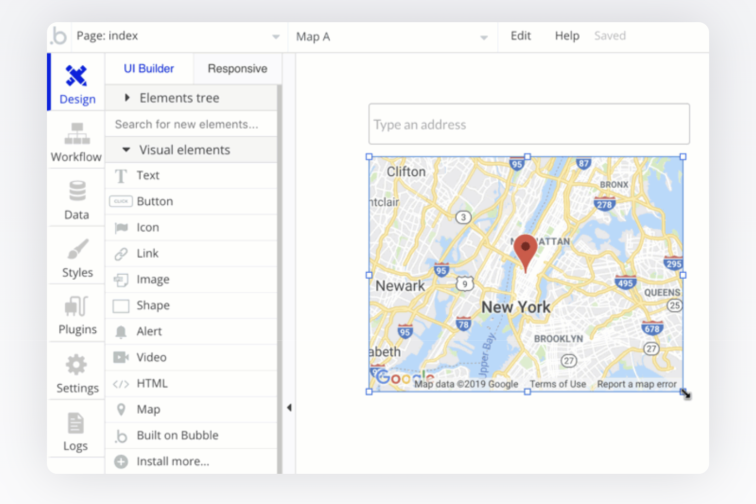
Bubble’s visual editor is based on drag-and-drop elements that make it easy to build any app or website. This platform offers a great range of in-built components and tons of style & customization options to add your own flare to your digital products.
Flexible hosting options
Bubble also offers flexible server hosting, allowing you to scale your product with reliable infrastructure. The platform has a version history and rollback feature, giving you peace of mind when rolling-out large feature updates and tweaks.
Pricing
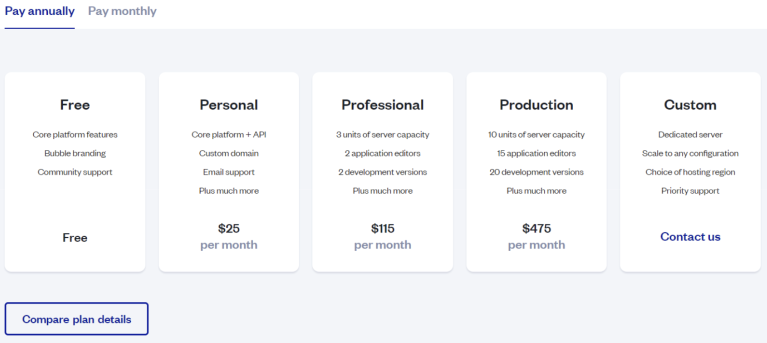
Bubble has a variety of pricing tiers to suit any size of business. The Free tier offers the visual editor's core features, allowing users to build applications with Bubble branding and a free subdomain.
For $25/month, the Personal tier offers email support and other useful features. Businesses may prefer the Professional or Production tiers if they need more resources and collaboration tools. To get rid of watermarks and add a custom domain, you'll have to upgrade to a paid tier.
Pros
- Great performance
- Flexible platform for a variety of product types
- Good product support
Cons
- Steep learning curve
#4 Softr.io
Softr is a no-code web development solution that enables businesses to create websites, portals, or web apps on Airtable in just 10 minutes.
This platform features more than 60 pre-designed responsive, building blocks, and a library of useful templates.
By clicking a few buttons, website builders can embed visual elements and content to create apps or websites in no time. Airtable is used by these applications to organize data and integrate with synced building blocks.
Relevant features
Comprehensive membership system
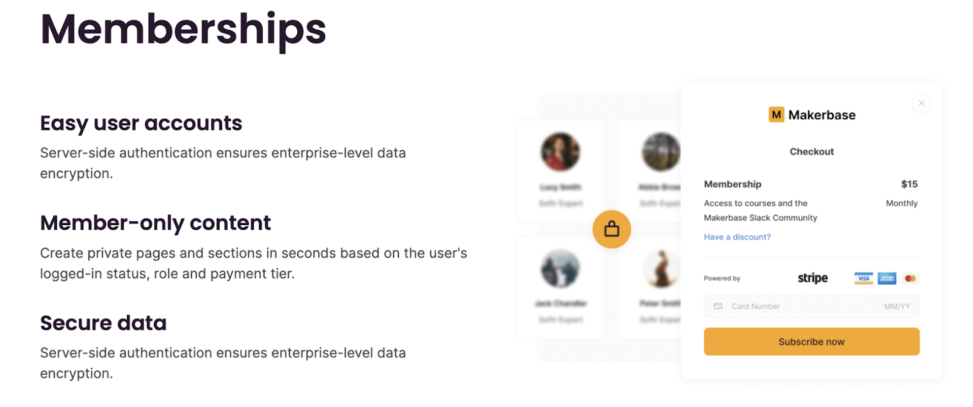
Build communities and keep your customers coming back with easy to implement user accounts. You can let subscribers access member-only content, talk with other users, and save their order & account information for repeat visits.
Accept and manage payments
Softr.io integrates with payment platforms like Stripe and PayPal to allow you to accept payments from customers.
Pricing
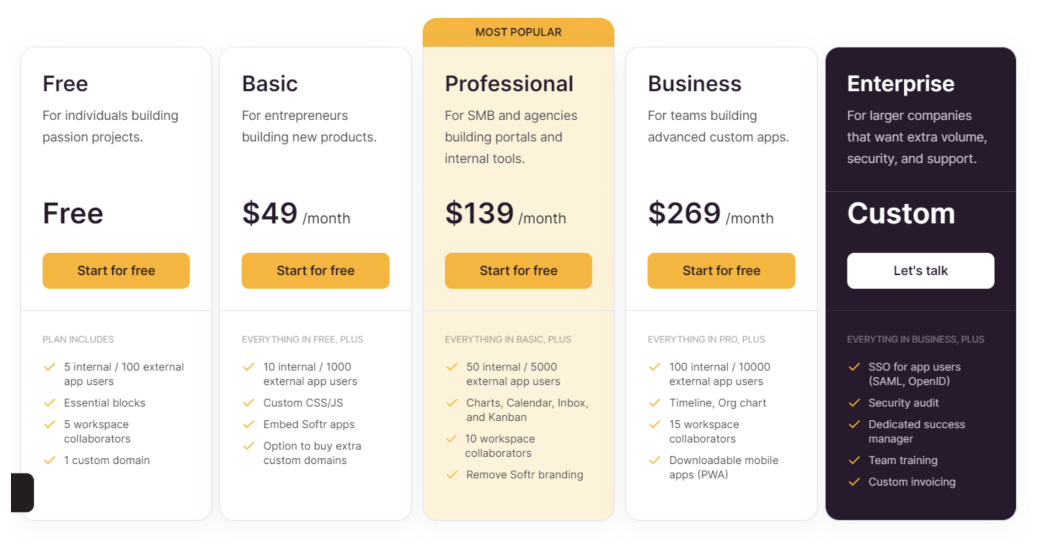
Softr offers a generous Free tier. Applications built with this tier support 5 internal users and 100 external app users.
Interestingly, the Free tier also allows users to connect a custom domain—a rarity among no-code builders!
Looking to add more users? Choose the Basic plan, which offers 10 internal users or 1,000 external users at only $49 per month. With Professional, you'll get the added benefit of project management tools like Kanban boards and calendars.
Pros
- Generous free tier with custom domain
- Useful for building internal apps for Airtable
- Good customer support
Cons
- Paid plans are expensive
- Tight user limits, especially for internal apps
Create no-code content-driven web and mobile apps with Notice
Notice is the one place to create, manage, and share all your web content. With our platform, you can create synced web blocks and publish these anywhere.
With Notice, you can create blogs, FAQs, knowledge bases, or essentially anything that's content-based.
Our tool is specifically designed for creating content-rich websites. By utilizing dynamic, LEGO-like blocks, users can efficiently create and manage multiple web fronts. Our cookie-free analytics and out-of-the-box SEO tools enhance website performance. Plus, we've even added some cool OpenAI integration for text and image creation to help elevate your content creation workflow.
Get started today at Notice.studio and get building!
