The Wikisphere is like a rowdy saloon in the Wild West, where anyone can shoot their opinions from the hip. But let's not mention the Oscars, we don't want to get banished to the tumbleweeds.
Okay, it’s really quite simple - if you’re responsible for front-end DevOps and you don’t want your colleagues looking at you like you just slapped the host of the Academy Awards live in front of millions of people around the world, you’d better have the right Wiki. That’s all we’re saying.
Today there are a number of high-quality Wiki creation tools available to choose from. Companies like Notice Studio make the creation of Wikis easier than ever before.
For the lowdown on the best Wiki tools available today, please enjoy the rest of this article!
What is Wiki?
Wikis afford the ability to work both collaboratively and asynchronously, which enables teams to optimize workflow by increasing their efficiency and preventing troublesome delays.
As one of the first major attempts to democratize web content, Wikis provide a centralized platform for documentation, collaboration, knowledge sharing, standardization, and referencing.
There are two types of Wiki; internal and external. External Wikis are open to the public and accessible to anyone. Internal Wikis are used by companies and groups to share private information, which is the one we’ll focus on in this article.
Why are Wikis Important for Front End Developers?
Collaboration
We’ve made it this far as a species because of our talent for cooperation and collaboration.
Wikis improve collaborative efforts by allowing everyone involved to analyze, scrutinize, and contribute to the workflow in real-time. This facilitates a faster feedback loop and accelerates consensus-building across the entire team.
Documentation
Easily accessible documentation is another key strength of Wikis.
Working as a centralized depository for code and project architecture, amongst other things, a Wiki will improve a Front-end Developer’s ability to share salient information about functions, variables, and vital project components with other key stakeholders.
Standardization
Wikis are often used to establish standards and best practices within a development team.
By creating a Wiki that outlines coding standards, project guidelines, best practices, and other important information, front-end developers can ensure that everyone is working in the same direction and that projects are completed in line with established guidelines and procedures.
Criteria to Consider When Choosing Wikis for Front-end Developers
There are a number of key criteria required for a Wiki to be suitable for front-end DevOps
- Accessibility: An internal wiki must be accessible to all team members who need it when they need it, and wherever they are located.
- Customization: Internal Wikis should be sufficiently customizable to fit the needs of the team (e.g., adding specific tags or categories).
- Integration: The Wiki tool you opt for should integrate with other tools used by the team, such as project management software or version control systems.
- Search functionality: A good Wiki must have robust search functionality that allows team members to easily find the information they need.
- Scalability: As the team/business grows, so must the company Wiki. The internal wiki needs to be scalable to accommodate future growth and changes in the team's needs or the scope of any ongoing projects.
Tools You Can Use to Create your Wiki
Now that we understand the potential use cases for internal Wikis, it is time to review our top 5 tools for creating your own Wiki.
Top 5 tools:
- Notice.Studio
- Notion
- Wiki.Js
- GitHub Wiki
- MediaWiki
1: Notice.Studio: Best No Code Editor for Frontend Developers
Notice Studio is a new player in the game whose goal is to simplify and democratize content management and collaboration on the web by enabling small businesses to create internal and external Wikis through their no-coding block technology.
Notice enables no-coders to design and deploy powerful corporate or public-facing Wikis on any platform with just a few clicks of their mouse.
Key Features
Collaborative Editing
Edit everything from fonts to styles to match your brand, and add unlimited videos or images. It’s that simple, anyone can do it!
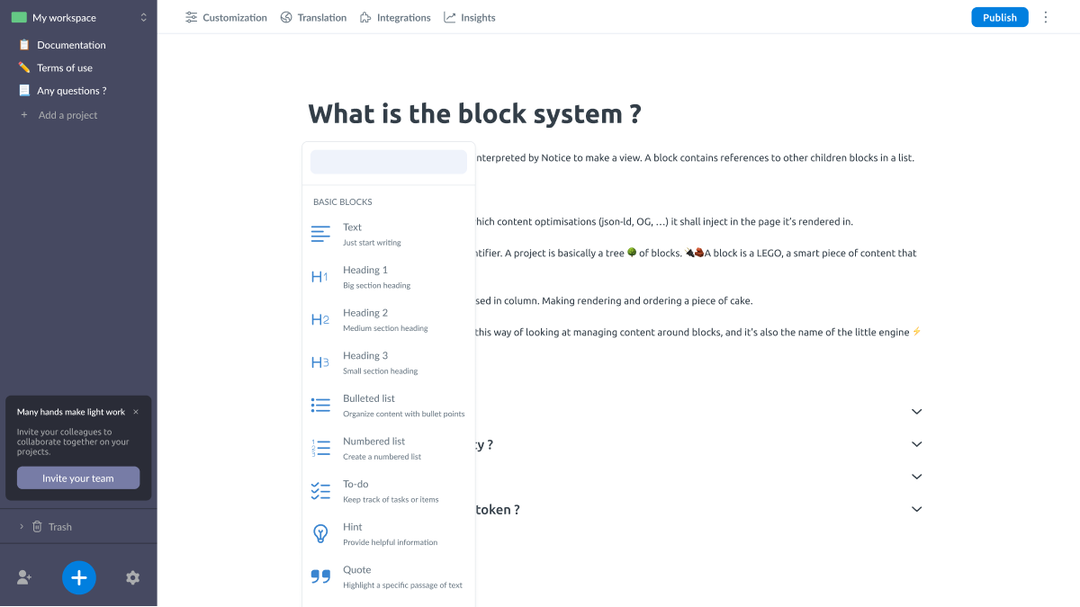
Knowledge Bases
Create and link a corporate knowledge base into your company Wiki for enhanced training and cross-department knowledge development.
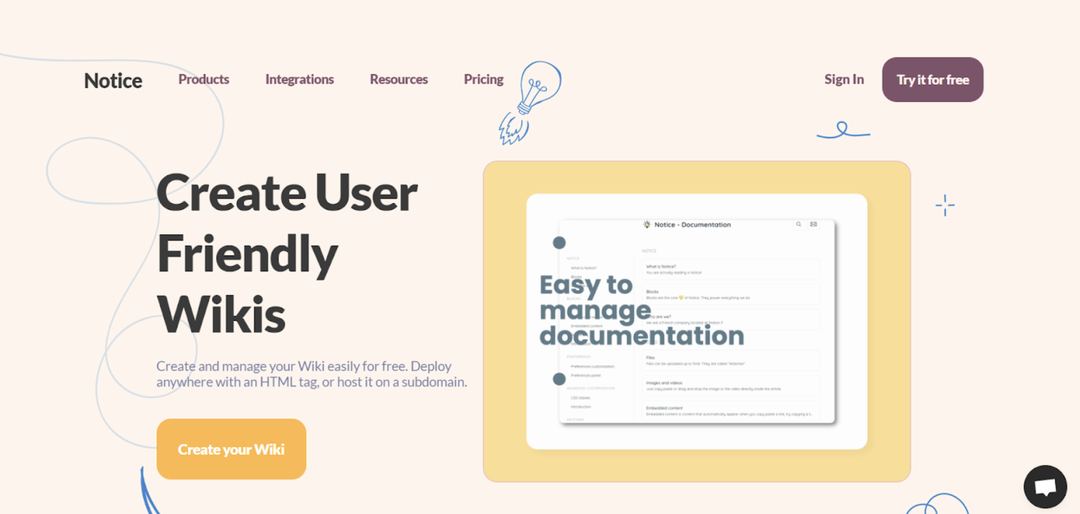
Deploy on any platform
Not limited like standard no-code builders. If it’s on the web, you can deploy
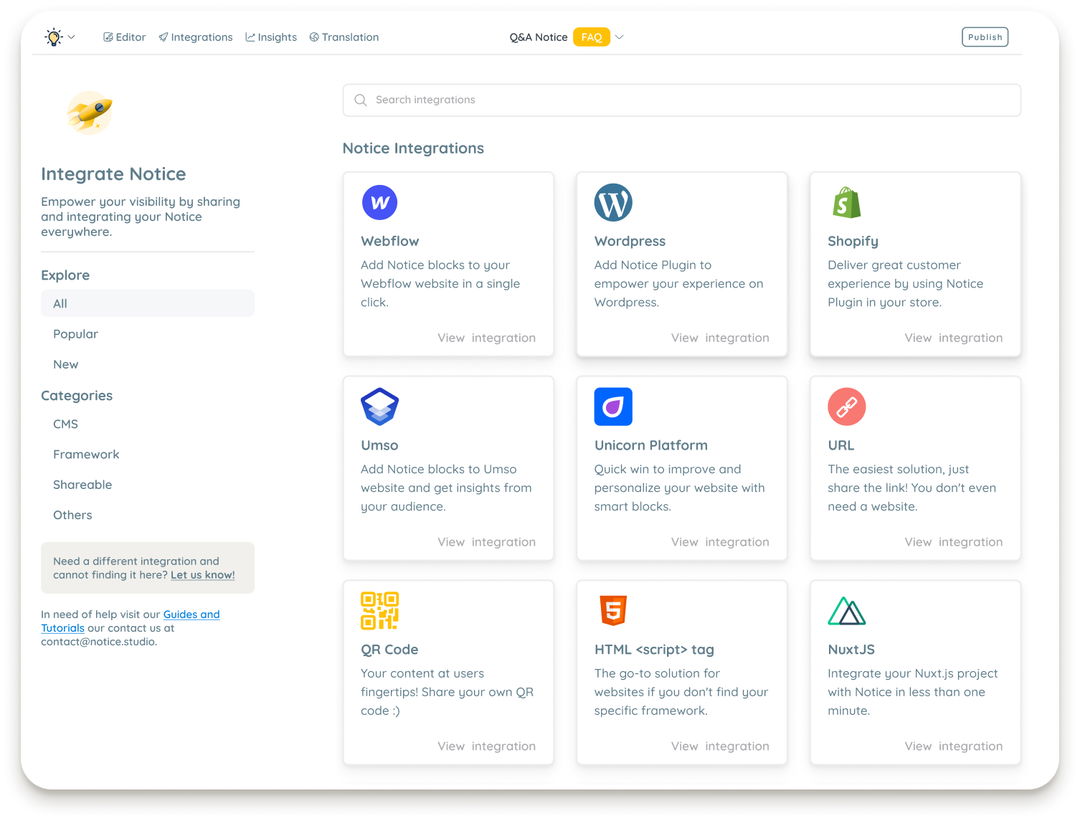
Pricing
Notice FAQ has a powerful freemium option with unlimited articles and blocks, a Team plan .with additional features and functionality for $9 per user per month, and a Business plan with custom pricing.
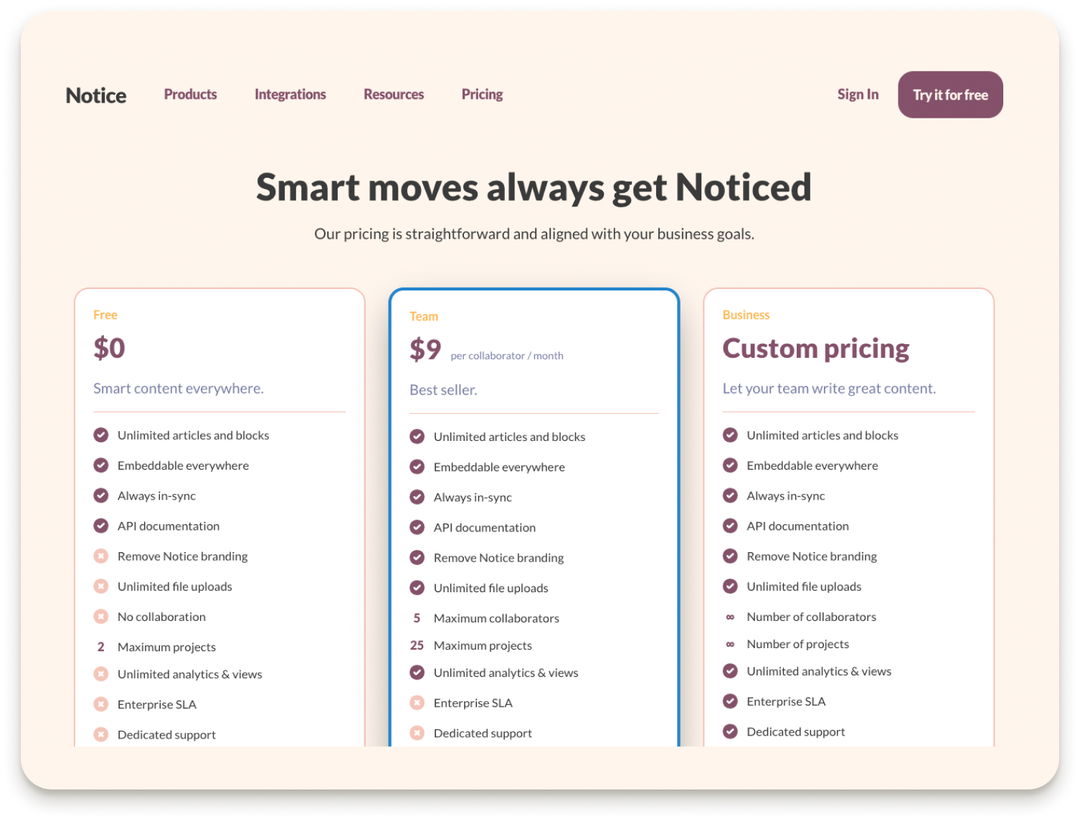
Pros
- Suitable for all users
- Unlimited usage
- Embeddable anywhere
- API Documentation
Cons
- Relatively new tool
2: Notion: your wiki, docs & projects. Together.
Notion began its life as a note-taking app that evolved into a complete project and content management tool with a heavy focus on collaboration. It comes with a totally customizable team Wiki that is easy to set up and navigate.
Notion is suitable for a broad range of users, from solo entrepreneurs to small teams all the way through to the enterprise level. Because of this, it’s widely deployed as a wiki tool across many companies.
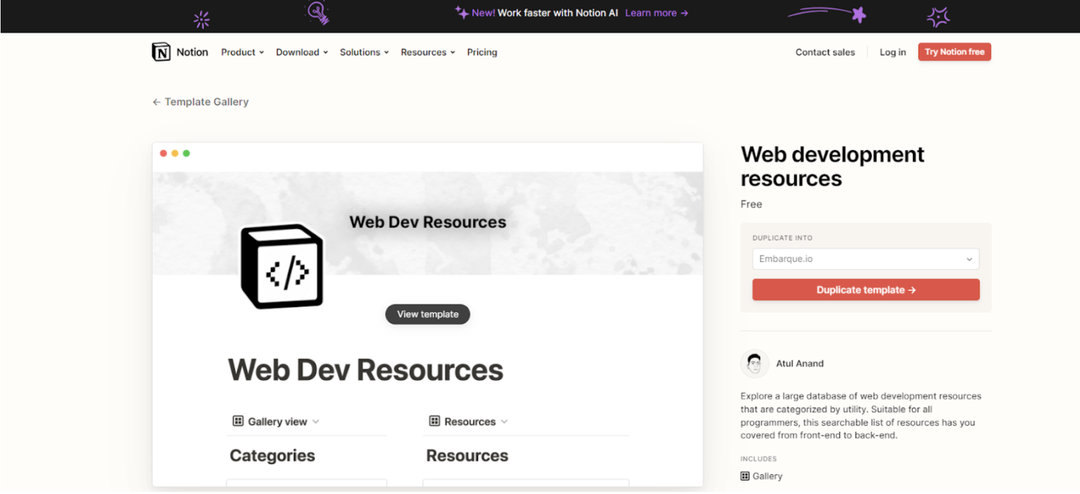
Key Features
Documents inside Tables
Notion enables its users to nest documents inside each table row, allowing for a much deeper level of contextualized information
Templates
Notion's wide range of templates is a time saver when it comes to projects involving repetitive tasks and ensures consistency across a range of tasks.
View options
Notion allows users to display their data in different formats, which provides multiple instant insights into the progress of ongoing projects.
Pricing
Notion has a good freemium version for individual users (limited to small teams). Notion Plus comes with additional features for $8/user/month, whilst Notion Business (multiple teams) is priced at $15/user/month. Notion Enterprise quotes are available on request.
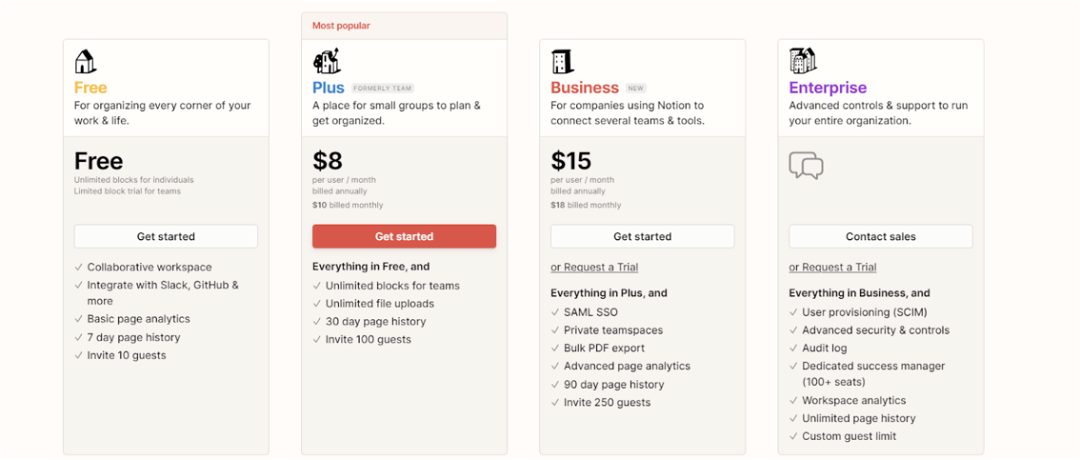
Pros
- Extremely simple to use
- Very good value for the money
- Highly customizable
- Optimized for both IOS and Android
- Great for collaboration
Cons
- Usability drops off at the enterprise level where a large number of projects and teams are involved
- Limited integration with Google Docs and other commonly used apps and services
- Presents a steep learning curve initially
3: Wiki.Js: Powerful and extensible open-source Wiki software
Wiki.js is a popular Wiki tool with developers because it is compatible with most database management solutions including PostgreSQL, MySQL, MariaDB, MS SQL Server or SQLite.
Wiki.js is also popular with developers due to its multiple editing options, such as markdown, WYSIWYG, HTML editor, and WikiText.
It is highly customizable and easy to get to grips with, even for non-coders.
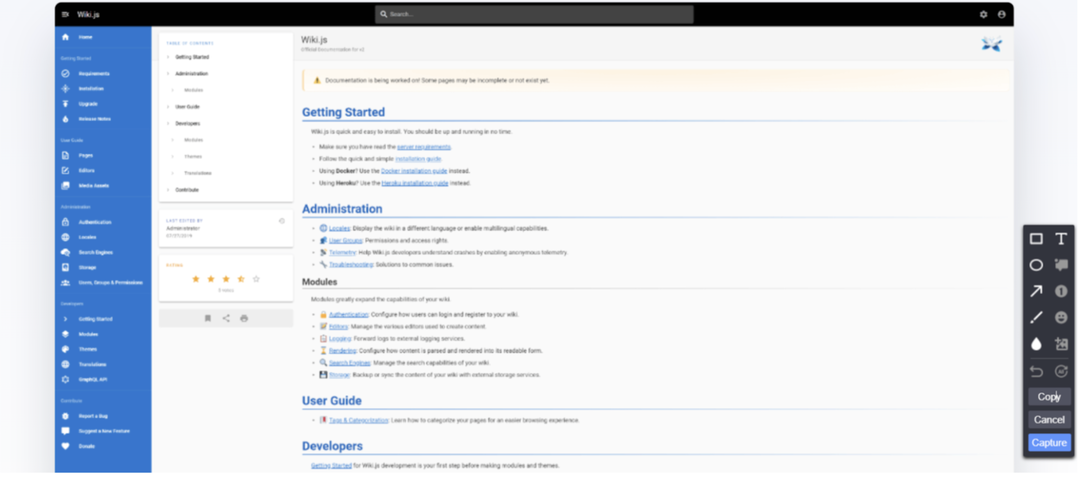
Key Features
Runs on the Node.js engine
Because of this, Wiki.js is extremely fast and reliable, meaning quicker task completion and less downtime for developers across multiple projects.
Install Anywhere
Wiki.js works on virtually any platform.
Fully customizable appearance
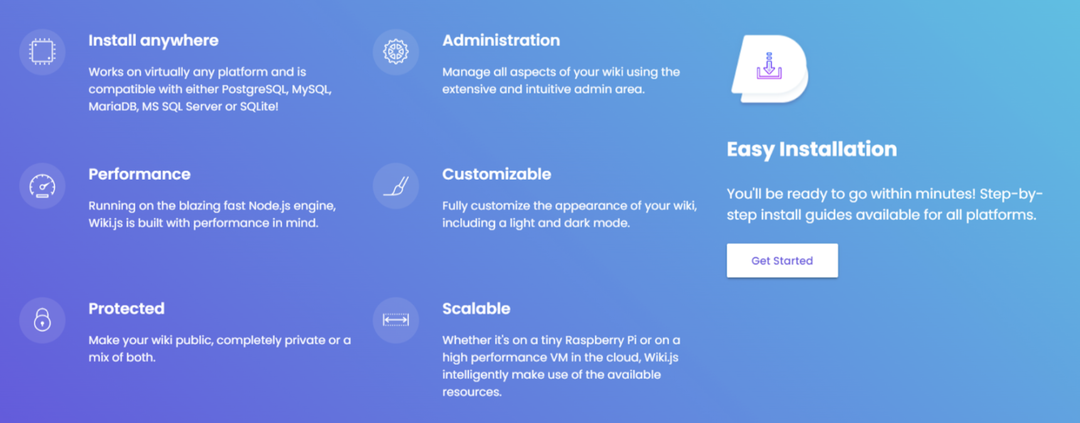
Pricing
Wiki.js is a free, open-source software solution distributed under the terms of the Affero GNU General Public License.
Pros
- Great UI and UX
- Free (open source)
- Translatable into over 40 languages
Cons
- Has a significant amount of bugs reported, which can affect performance
- No database
4 GitHub Wiki: A modern and powerful wiki app built on Node.js
GitHub is another favorite among coders and developers. Like Wiki.js, it is built on Node.js, making it fast and reliable.
It has a highly intuitive interface and is extremely conducive to collaborative efforts such as code review among developers.
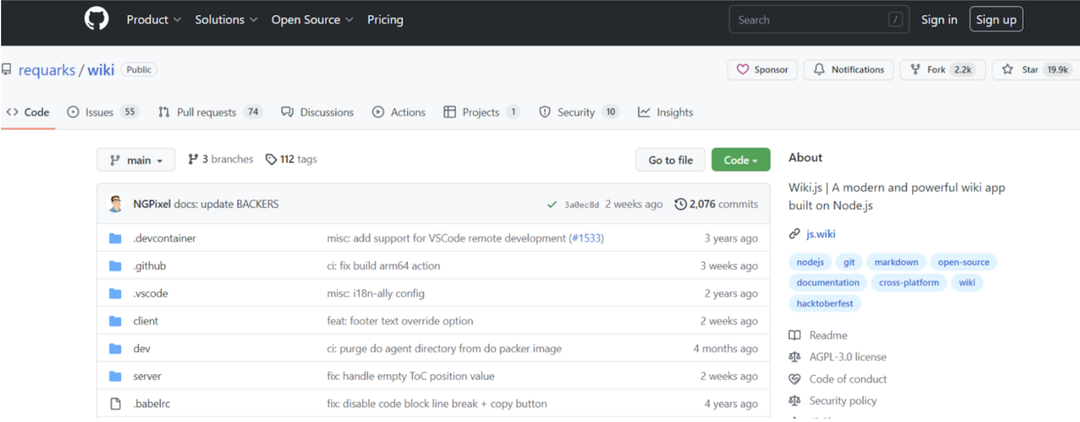
Key Features
Markdown Formatting
GitHub Wiki supports Markdown formatting, which makes it easy for users to write and format documentation pages without needing to know HTML or other coding languages.
Version Control
Version Control allows for easy tracking of changes to the documentation pages over time. This makes it easy to revert to previous versions of the documentation if needed.
GitHub Copilot
GitHub Copilot turns natural language prompts into coding suggestions in real-time using the OpenAI codex right inside your editor.
Pricing
GitHub Wiki is a free basic version for single users and companies, a paid Team tier offering greater collaborative functionality for $3.67 per user per month, and an Enterprise tier with additional security and compliance functionality for $19.25 per user per month.
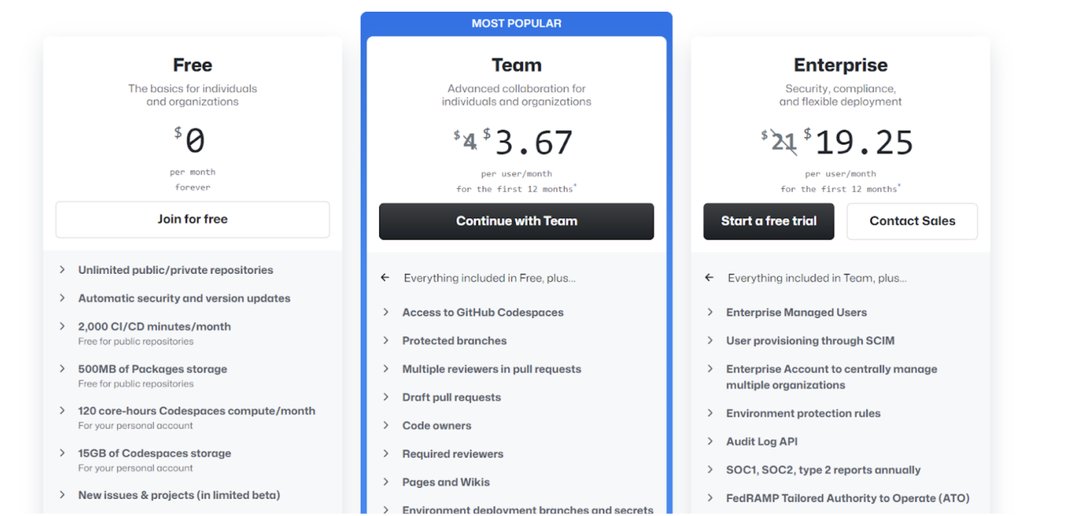
Pros
- Great for developers and coders
- Strong versioning tool
- Simple and powerful UX/UI for people of any technical level
Cons
- Limited storage space on some versions may not be sufficient for larger/multiple projects
- Security may not be considered adequate for high-value intellectual property or propriety code
5: Media Wiki: free server-based wiki software
MediaWiki is the engine that powers Wikipedia and is used by thousands of websites and organizations.
MediaWiki is multilingual, customizable, reliable, and free to use.
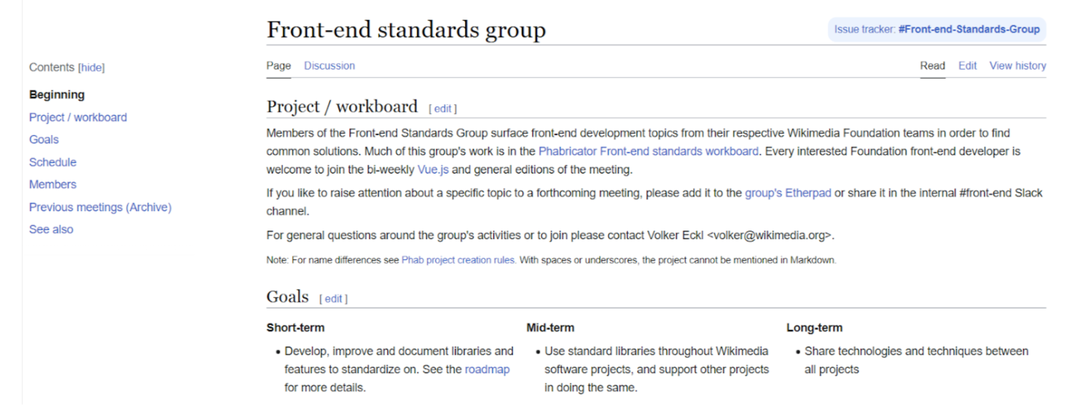
Key Features
Section Editing
Section Editing allows you to edit specific parts of a web page or article without needing to load the entire page. A great time saver.
Permissions
A wide range of permission schemes allows for a strong level of control over who can access what within your company WIki.
Editing Watchlist
Never lose track of your changes to any page by adding it to your watchlist.
Pricing
MediaWiki is a free, open-source software solution distributed under the terms of a General Public License.
Pros
- Highly customizable
- Loads of documentation for increased learning
- Highly scalable and extensible
- Free to use
Cons
- Can feel clunky to use and a bit outdated
- Can be maintenance intensive around common processes like backup and updates.
Conclusion
As we have seen in this article front-end developers looking to create a company Wiki have a wide range of tools available to choose from.
Many of these tools work as complete solutions for content creation, collaboration, documentation, and a great deal more.
The simplicity and versatility of Notion Studio stand out in particular, when implemented and utilized properly it will save frontend developers bags of time and make the onboarding of non-technical colleagues much easier than would normally be the case.
To try Notice Studio for free, simply follow this link.


