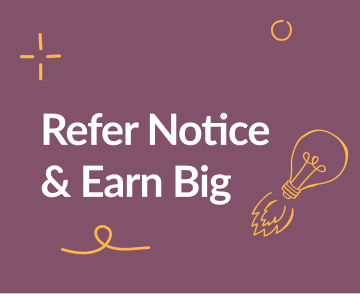Website management can make or break your business's chances of success.
Don’t believe us? Consider the fact that 94% of users' first impression stems from your website’s design. Design is just one small piece of the website management equation—not even to mention the impact of poor web performance, ineffective SEO strategies, and lack of a solid content management system!
At Notice, we are well aware of the importance of website management and the challenges that come with it—that is why we built a no-code tool to simplify the process. And, in today’s guide, we’re going to simplify this very topic further by offering some best practices and tips for managing your website and growing your brand.
Let’s dive in!
What is website management?
Website management refers to the methods and practices required to maintain a high-quality, up-to-date, and functional website.
Website management includes, but is not limited to:
- General maintenance
- Online security
- Long-term website development
- Ensuring maximum site functionality
- Performing regular software updates
- Organizing how and when you deliver new content
- Developing and organizing digital marketing strategies
Website management can also refer to the website management systems that businesses use to support certain features and functions on their sites— things like content management systems (CMSs), commerce platforms, and customer relationship management (CRM) tools.
Take Notice, for example. Among other things, you can use our service to create beautiful blogs that rank well to give your website more content and improved search engine optimization (SEO) value. You can use Notice to create and publish all your web content in one place!
Why is website management important?
Managing your website effectively isn’t simply about maintaining a professional and functioning website. Instead, it’s also important for a range of additional reasons relating to your brand, security, and saving money.
Good for brand reputation
Website management is critical to sustaining a strong brand reputation and customer trust.
Ensuring your website is frequently updated with relevant content (e.g., articles, blogs, listicles, events, and image galleries), allows you to communicate your brand’s purpose and messaging effectively.
Mistakes and downtime are costly
Minimizing website downtime and errors is the key to maximizing revenue. After all, according to Carbonite, small businesses lose an estimated $137 to $427 per minute of downtime! And, as you grow, downtime will become more expensive.
Keeps your website secure
Do not let poor security be your website's Achilles heel. Poor security can make your website vulnerable to hacking and leave your reputation and financial well-being at risk, especially if your website collects personal customer information (e.g., credit card numbers).
How to effectively manage a website?
Running a good website is also critical to the success of a business in the modern era. Naturally, a poorly managed website can seriously limit the capacity of your business to attract new customers. So, how do you get website management right?
Step 1: Allocate available resources
For starters, you need to have clear answers to two questions:
- Who is your target audience?
- What do you want these people to do?
Answering these questions gives you a solid foundation for website management and will help you build a website that aligns with your market and goals. It also helps with important work behind the scenes, such as setting long-term goals, creating budgets, and allocating your resources where they are needed most.
Step 2: Identify and prioritize problem areas
When developing and managing a website, it is important to identify issues that may disrupt the customer journey.
For example, poor navigation and signposting may leave users feeling lost or unsure about where to go next. That can have major repercussions for your conversion rate.
Another common problem area with similar repercussions is slow loading times. Ideally, every web page should load within two seconds (and in no more than four seconds). For every extra second of loading time, website conversion rates decline by 4.42% according to HubSpot. This is a clear-cut case of “time is money”.
Be sure to prioritize any problem areas you discover and make any necessary changes to ensure the customer journey is as smooth as possible.
Step 3: Plan and schedule your content
Before you create content, it’s important to draft a well-thought-out content schedule. Ideally, you should plan for a mix of short-term and evergreen content. Short-term content focuses on the immediate future, meaning it will lose relevance over time (e.g., news related to your company or field), whereas evergreen content can remain relevant for many years.
Whatever the case, you’ll want to schedule the release of your content smartly. Consider your audience’s demographics and predominant time zones for content publication, particularly for live events and short-term content.
All the content you plan should be added to a centralized content calendar that your team can use to keep themselves on track. This can be a document, a spreadsheet, a project management tool—whatever works for you and your team.
Important elements to add to your content calendar include:
- Content type
- Channel
- Assignee
- Brief
- Due date
- Publish date
Step 4: Create content
Creating up-to-date content which incorporates the best SEO practices can not only keep existing customers engaged but also attract new customers.
Usually, website content creation centers around blogging. That said, you might also want to consider alternative media, such as:
- Pictures and videos
- Downloadable content (e.g., e-books, PDFs, etc.)
- Social media posts
- Webinars
When it comes to creating and managing online content, Notice is the single place to create, maintain, and translate smart content.
Our goal is to provide entrepreuners, agencies, and smaller marketing teams with the leverage required to scale their content creation. Notice comes with SEO optimizations, auto-translations for more than 100 languages, and a Notion-like editor. We also provide cookie-free analytics and OpenAI integration for text generation and image creation.
Step 5: Perform technical website tasks
Technical issues are inevitable—just like flat tires, slow Wi-Fi, and taxes. Even major websites like Facebook occasionally go down.
You need to have someone on your team or a reliable contractor who can deal with technical issues as they arise. An experienced developer can often fix a technical issue in hours or even minutes, depending on the complexity of the problem and how much of it is controllable on your end.
Beyond that, having a website that is technically up-to-date is just as, if not more, important as ensuring your website content is continuously refreshed.
Step 6: Backup your website
Last, but certainly not least, be sure to back up your website. One approach to consider is an offsite backup of the entire database daily.
While managing a website can be a time-consuming process, it will certainly pay dividends, by giving your site the best odds of staying live as often as possible, keeping with the times, and maximizing your conversion rate.
Best practices for website management
There is (unfortunately) no single way to effectively manage a website. However, there are general steps that you should incorporate (as we covered above) along with a range of best practices.
Have a strategy and know your visitor
Having a strategic approach to your website's design and content is crucial to maximizing its appeal. It is also important to understand who visits your site, why they do so, and how they interact with it. By better understanding your customers and potential leads, you will have a clearer sense of how to manage your site more effectively.
Improve SEO
SEO is necessary to rank higher on Google search engine results pages (SERPs). Aside from including relevant keywords (i.e., popular online search queries related to your company and sector), you’ll want to ensure you focus on page speed, optimize your site for mobile, and watch out for broken links.
Perform a daily security report
Security reports are essential to protecting your site against malware and online security threats. Consider signing up for a website security firewall, such as:
- FortiWeb Web Application Firewall
- Sucuri Website Firewall
- Cloudflare WAF
- Azure Web Application Firewall
- Wallarm End-to-End API Security
Please note that automated security checks and regular security reports are usually only available with the premium versions of these security firewalls, so you may need to find some wiggle room in your budget.
Eliminate elements that no longer benefit your website
Even if you're nostalgic for older elements of your site, it’s best to take a critical and objective approach when evaluating what should stay and what should go.
Watch out for issues such as:
- Outdated plugins
- Irrelevant content (e.g., “breaking news” blog posts from two years ago)
- Old, poor-quality content that isn’t worth updating
Conclusion
Today’s guide has explored the various steps for good website management and some of the best practices you’ll want to implement.
To make the whole process easier, consider signing up for Notice! Notice offers out-of-the-box SEO optimization, auto-translations for over 100 languages, the ability to deploy anywhere (we’re totally platform-agnostic), OpenAI integrations, and more!
Sign up for free today and simplify content creation and management for your business!